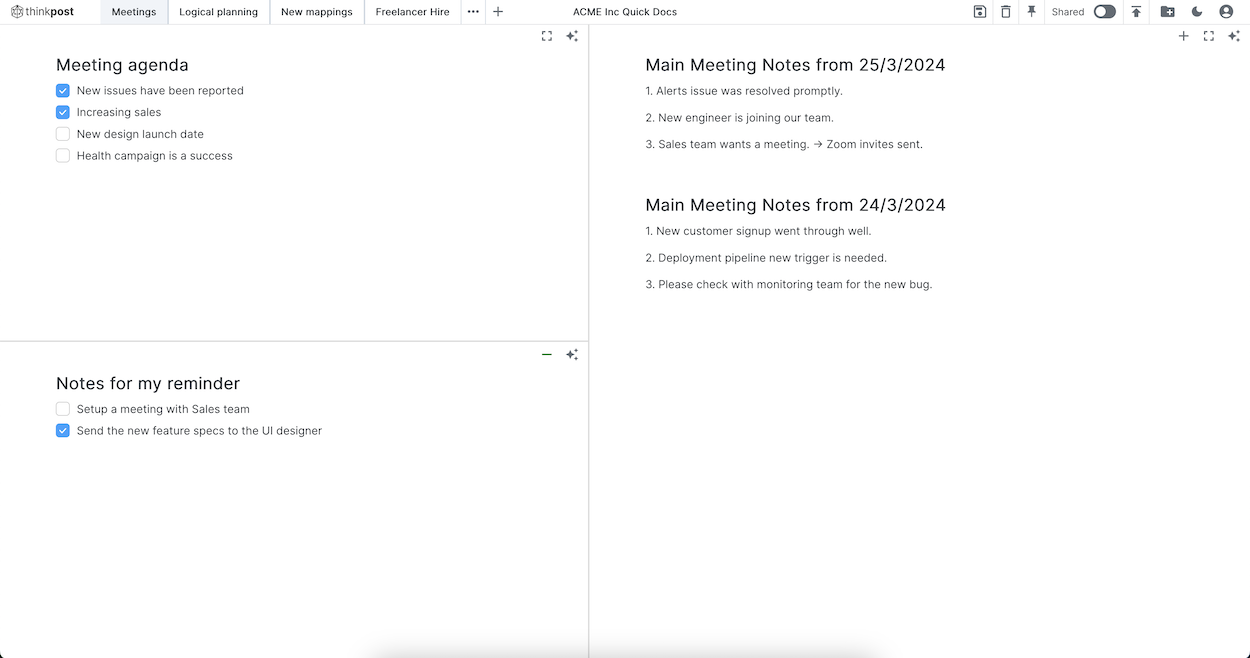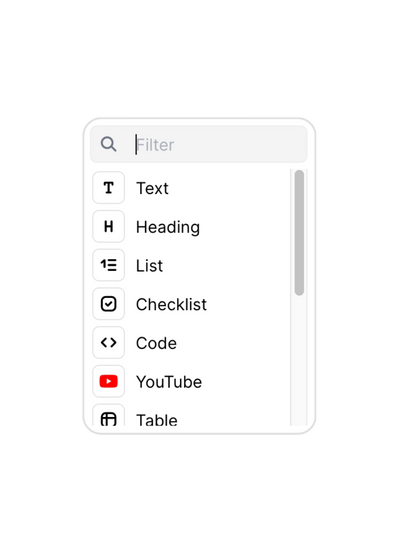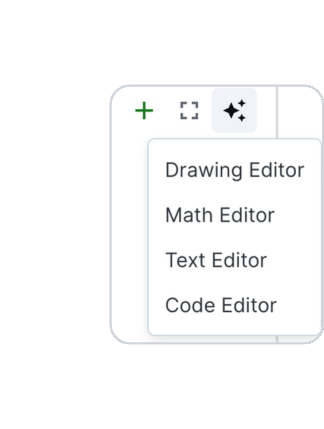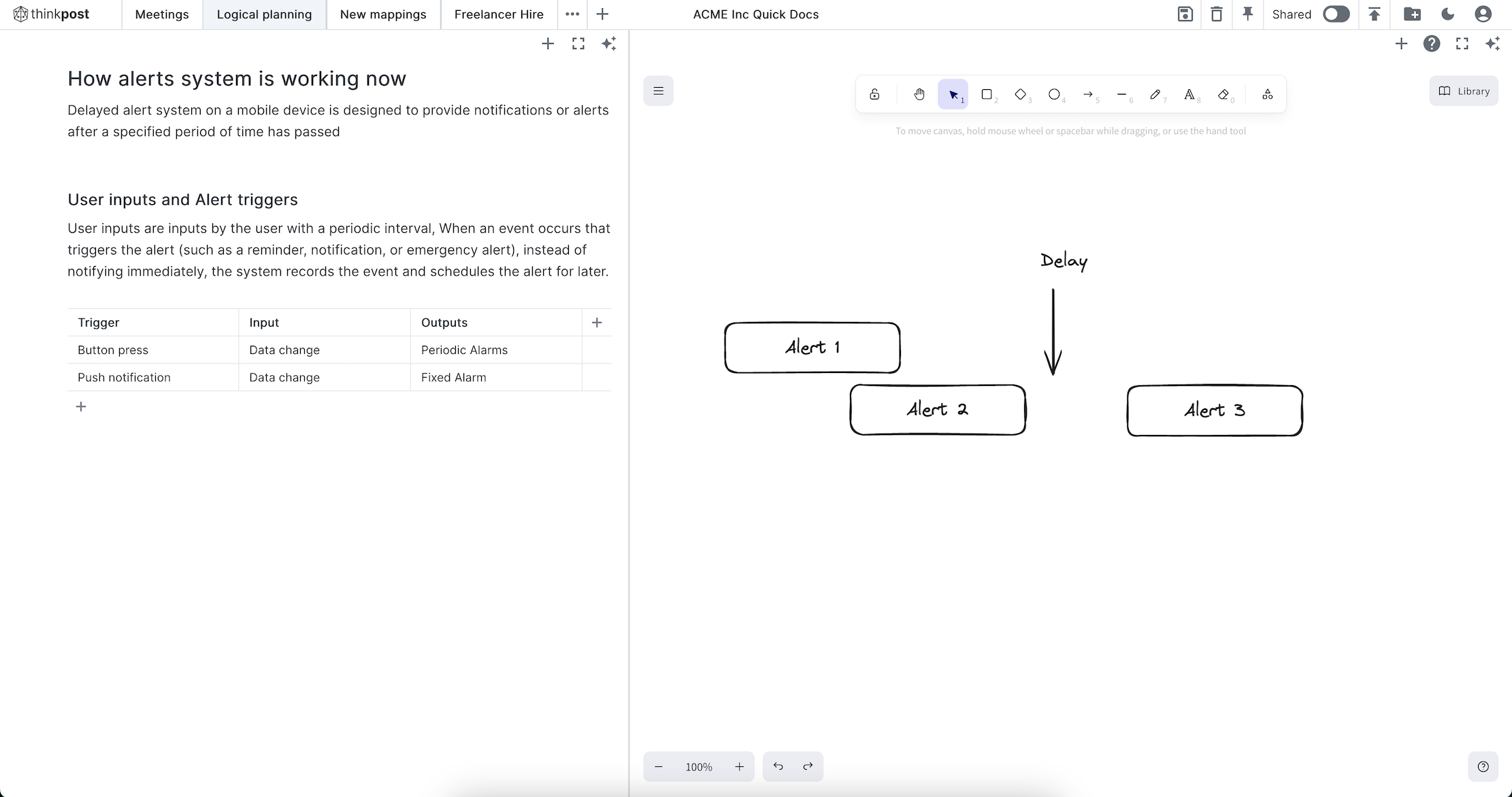Walkthrough
Multi-mode split panels
In ThinkPost, multi-mode panels can be easily split/expand from any side, allowing you to jot down quick ideas in blocks while exploring. Keep your thoughts organized and friction free. Markdown supported.
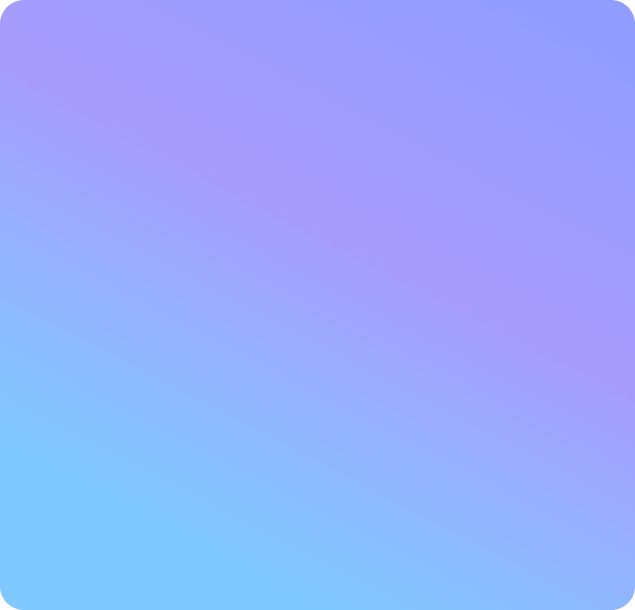
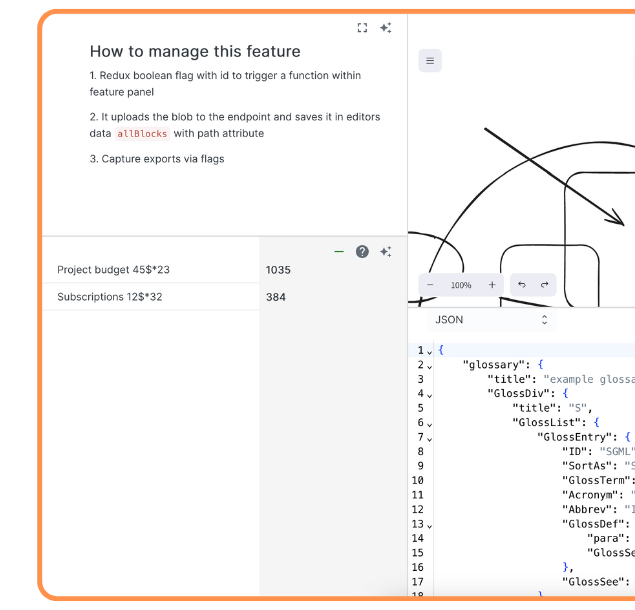
Diagram Editor
The Excalidraw diagram editor is available for primary panels, offering the flexibility to compare and analyze multiple drawings simultaneously.
Math Editor
The math panel offers swift, row-based calculation capabilities, facilitating rapid mathematical tasks directly within the application.
Code Editor
Efficiently manage your snippets with our versatile code editor, supporting multiple languages, syntaxes, and indentation for enhanced productivity.
Block-based notes
With the block-based notes, You can move your discussions, thoughts and ideas across the panels as you like!
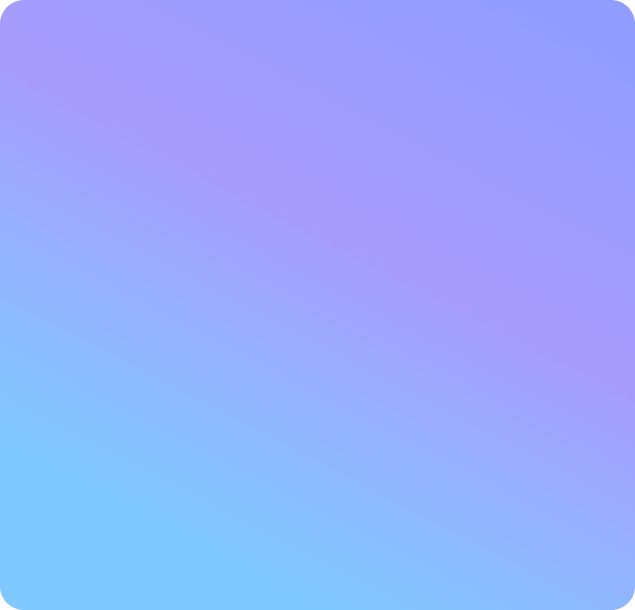
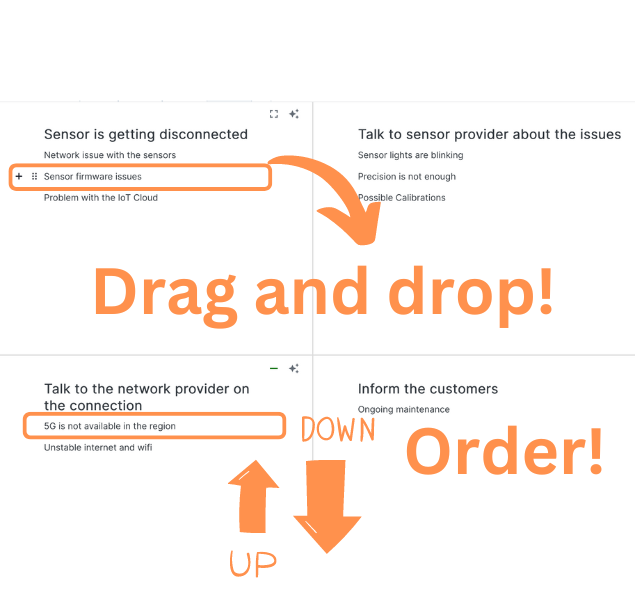
Quick re-order
Re-order your blocks easily by handling the tune (gear) dragging through the blocks
Drag across the panels
You want to move a block across to another panel? No problem! Just drag and drop it to the desired panel
Many block types
Different block types does different things, like text, code, math, image, attachments, links etc.
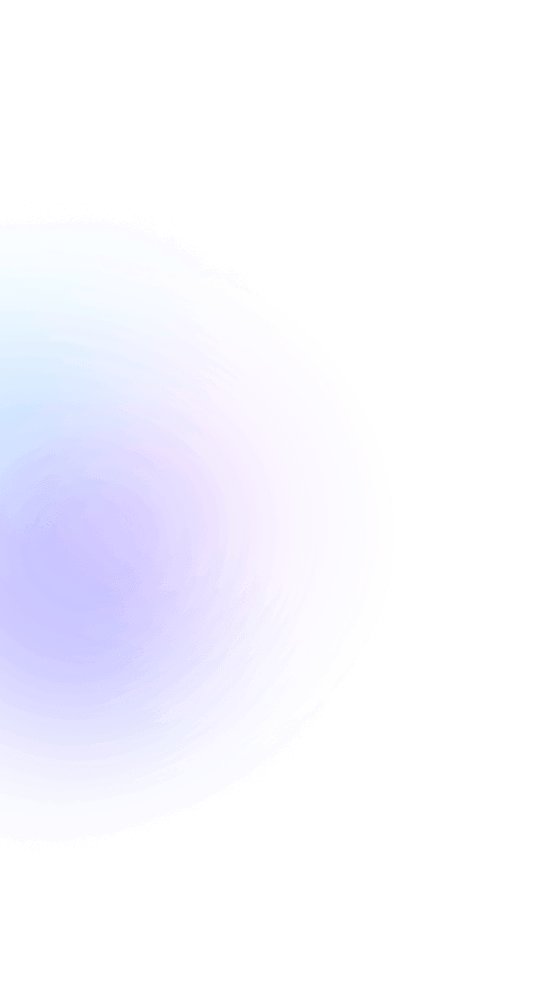
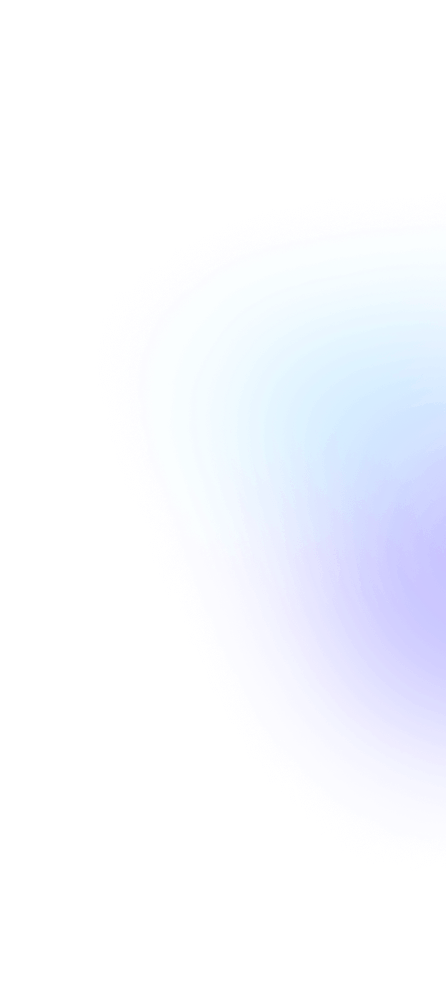
What our amazing customers
say about ThinkPost
We are grateful for the supportive feedback the app has received from the community and users. Here are a few testimonials:
A presentable brainstorming tool to sit in-between your brain and your wiki.
Interactive split-panel diagramming, note-taking, and brainstorming tool for everyone. Super charged productivity with seamless parallel streaming of ideas